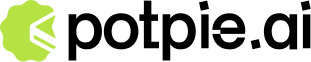Getting Started
Prerequisites
Before using the PotpieAI integration for Slack, you need:- A PotpieAI account with an API token
- At least one project that has been parsed and is in “ready” status
- The PotpieAI app for Slack installed in your workspace
Installation
- Add the PotpieAI app for Slack to your workspace by clicking here
- Grant the necessary permissions when prompted
- Once installed, you’ll see PotpieAI in your Slack workspace’s apps list
Authentication
Before you can start using PotpieAI in Slack, you need to authenticate with your API token:- Type
/authenticatein any channel or direct message - A modal will open asking for your API token
- Enter your PotpieAI API token (follow api access documentation to generate your token)
- Click “Submit”
Using PotpieAI in Slack
Starting a Conversation
To start a conversation with a PotpieAI agent:- Type
/potpiein any channel or direct message - A modal will open with the following options:
- Repository selection (choose from your parsed repositories)
- Agent selection (choose which AI agent to use)
- Query input (ask your initial question)
- Fill in all fields and click “Submit”
Continuing the Conversation
To continue an existing conversation:- Reply to the thread by @mentioning PotpieAI (e.g.,
@PotpieAI tell me more about this function) - The agent will process your follow-up question within the context of the ongoing conversation
Troubleshooting
Common Issues
Issue: “You haven’t authenticated yet” messageSolution: Use the
/authenticate command to set up your API token
Issue: “You don’t have any ready projects” messageSolution: Go to the PotpieAI dashboard and parse your repository first
Command Reference
| Command | Description |
|---|---|
/authenticate | Set up your PotpieAI API token |
/potpie | Start a new conversation with an AI agent |
@PotpieAI [question] | Continue conversation in thread |